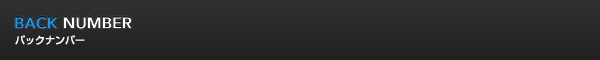2011年04月11日
iMovieには変更自由度は低いものの、簡単に動くタイトルが作成できる機能がある。プロ用アプリであるFinal Cut Proのタイトルは自由度は高いが凝ったタイトル作成は時間と手間がかかった。しかし、「マスターテンプレート」ならiMovie的なタイトル作成が可能。規定部分のサンプルテキストを打ち直し、ドロップエリアにムービーファイルを入れるだけで完成する。簡単ながらも凝ったタイトルテンプレートだ。
文字の打ち替えだけで完成!「マスターテンプレート」
映像とアニメーションテキストが飛び交う凝ったモーションタイトルが特徴。





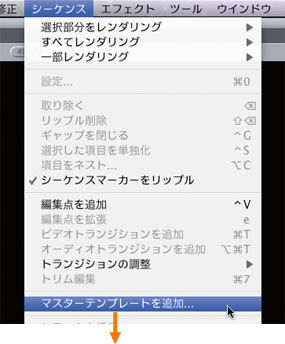 ❶「ビューア」がアクティブな状態で、「シーケンス」メニューから「マスターテンプレートを追加」を選ぶ。
❶「ビューア」がアクティブな状態で、「シーケンス」メニューから「マスターテンプレートを追加」を選ぶ。
❷「テーマ」を選択。
❸「テンプレート」を選ぶ。ここでは「Float.HD」を選択。

フォーマットで表示を絞り込める
❹テンプレートのプレビュー
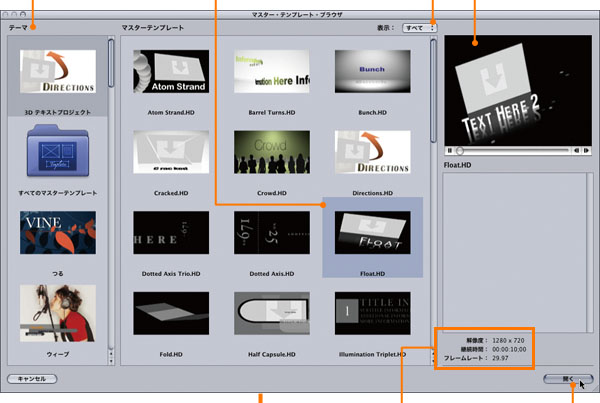
「マスターテンプレート」の読み込み方法は何通りかあるが、プレビューサンプルが見えるという点でシーケンスメニューから追加するのがおすすめ。
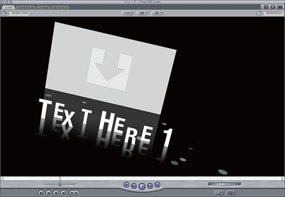 「マスターテンプレート」は、サンプルテキストとドロップゾーンから構成される。
「マスターテンプレート」は、サンプルテキストとドロップゾーンから構成される。
 例えばこの「Float.HD」は3つのドロップゾーンと3つのテキストからできている。
例えばこの「Float.HD」は3つのドロップゾーンと3つのテキストからできている。
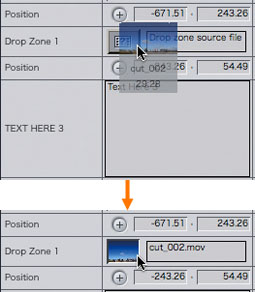
❼ドロップゾーンに動画をドラッグ&ドロップではめ込む。動画でも静止画でもFinal Cut Pro 外のファイルでもOKだ。
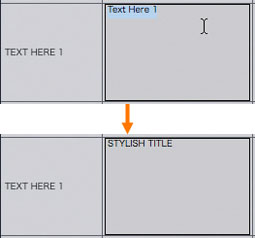
❽サンプルテキストを打ちかえてタイトルを作成。サイズは変更できるが、フォントは変更できない。
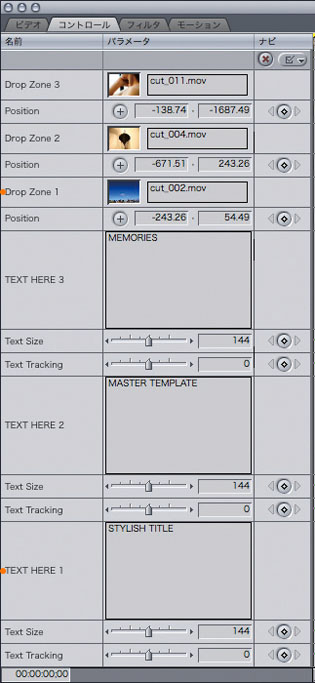
日本語も入力できる
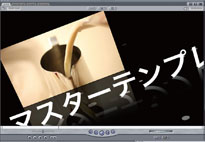
日本語も問題なく扱える。ただしフォントが変更できないので、ヒラギノ書体が使えないのが残念。

▲設定した内容は「ビューア」の「ビデオ」タブでその場で確認できる。

❾タイトルの挿入位置に再生ヘッドを移動。
❿「イン点をマーク」をクリック。
⓫マスターテンプレートを「キャンバス」の「スーパーインポーズ」にドラッグ&ドロップ。

⓬タイトルが整理された。
マスターテンプレートを使ったタイトルシーケンス
オープニングタイトルなどの短いムービー作成にも転用可能。書き出してKeynoteに貼り込めばインパクトのあるプレゼンオープニングにも。






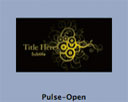





※この記事は「Final Cut Pro 実践講座」から抜粋しています。
玄光社MOOKFinal Cut Pro 実践講座
Final Cut Proを快適に使いこなすために、必要な機能だけを厳選し、分かりやすく解説。基本から応用、実践まで、ステップ バイ ステップでマスターできる。
定価2,499円(税込)
斎賀和彦 Kazuhiko Saika
CM企画/演出時代にノンリニア編集勃興期を迎える。現在は駿河台大学メディア情報学部、デジタルハリウッド大学院等で理論と実践の両面から映像を教えながら、写真、映像作品を制作。
ブログ http://mono-logue.air-nifty.com/
ツイッターアカウント http://twitter.com/SAIKA